Connected Women + CoSchedule: How We’ve Saved Hours On Our Editorial Process
 Contributed by
Amber Valencia
August 6, 2019
Contributed by
Amber Valencia
August 6, 2019

Social media used correctly can keep your business at the forefront of people’s minds. But let’s be real, social media can be incredibly time consuming, almost a time suck, especially when it feels like you’re seeing so little results for all your effort.
Social media has always been important for us here at Connected Women, but recycling content to make sure an article got good views was a long process. It required too many steps and made the task difficult (as if social media isn’t hard enough to navigate).
If a process is too lengthy or too complicated, you’re left wondering if there’s another way, a better way.
But wait? Why would we want to recycle an old article? If we’ve shared it once on each social platform, isn’t that enough?
No.
The “Lifespan” Of A Social Media Post
There’s a reason we remind contributors of the 80:20 rule. To see better results, you should be spending 80% on distribution and only 20% on creation.
Oftentimes we forget this helpful rule, or switch ends, spending dozens of hours creating something and bashfully promoting it only once or twice.
So let’s get literal. Let’s say you spend two hours writing a blog post, and it’s epic. That means you should spend at least eight hours promoting it. But who has time to promote anything for eight hours? That’s what social media management tools are for!
The lifespan of that tweet you just posted? About 2 hours until no one sees it again.
That Facebook post you labored over to get the tone ‘just right’? 3.2 hours. 1
This is how long your post has to be seen before engagement starts to trail off.
Make The Most Of Your Content
You could post an article on Twitter at a different time every day and still reach a different audience each time (although we wouldn’t suggest this). That is how quick a tweet flies by.
So to make the most of your hard work it is absolutely worth re-scheduling your content.
We have always done this at Connected Women, we have content dating back to 2014 which we’re able to resurrect by simply:
1. making sure it’s still relevant
2. updating and adding better formatting to make it easy to skim, and
3. adding a fresh image.
You can do it too so that you have a bigger body of content to have on rotation.
How CoSchedule Helped Us Become More Efficient
As a fully remote team working flexible hours, we rely on tools to help our team work seamlessly on collaboration-intensive tasks throughout the day.
Now that we use CoSchedule, we’re able to keep our editorial process shorter (aka more efficient)! Each piece of content we receive is handled by:
1. customer success person
2. editor
3. content admin
4. customer success person
However, in the past we used a plethora of tools and had a longer process involving:
1. customer success person
2. editor
3. webmaster
4. editor (again)
5. content admin
6. customer success person
It might not seem all that bad looking at in writing, but the to and fro of each article meant there was a higher likelihood that things could get bottle necked if one of the above people was busy working on a special project, etc.
In our old process we were using:
Dropbox for file storage, Wunderlist for tracking tasks, Zapier to tie in integrations and Outlook Calendar once articles were submitted from Outlook Mail.
With CoSchedule we’re able to use only four!
We kept Dropbox and Zapier and simply adopted CoSchedule (it doubles as a calendar and social media manager + re-queues content in a loop)!
I say “simply” because it was cool to see the features it had that it made it fun to learn!
What We Love Most About CoSchedule
We were immediately impressed when we found out we could directly import edited files into CoSchedule, right there without even switching pages.
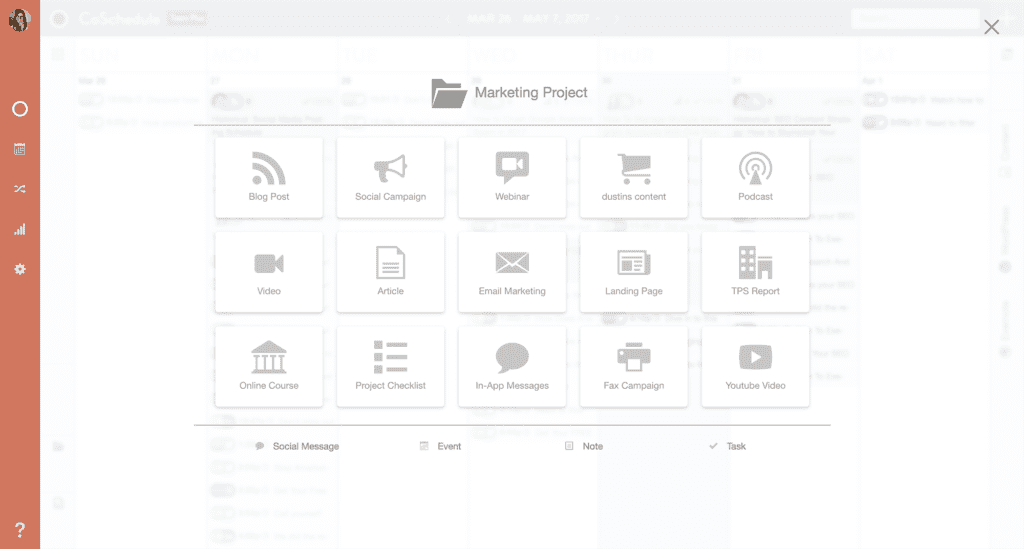
We no longer need to track our tasks in a separate app because you can easily create task lists from templates. This means we can track progress from beginning to end (and specify a color to different stages/people assigned so it’s easy to see on the calendar).
And did we mention you can ‘filter’ what you see on your calendar? Only want to see your blog posts? Only want to see when your webinars are coming up? Just click that little funnel button by your profile image. Easy peasy and nice and neat for added focus.
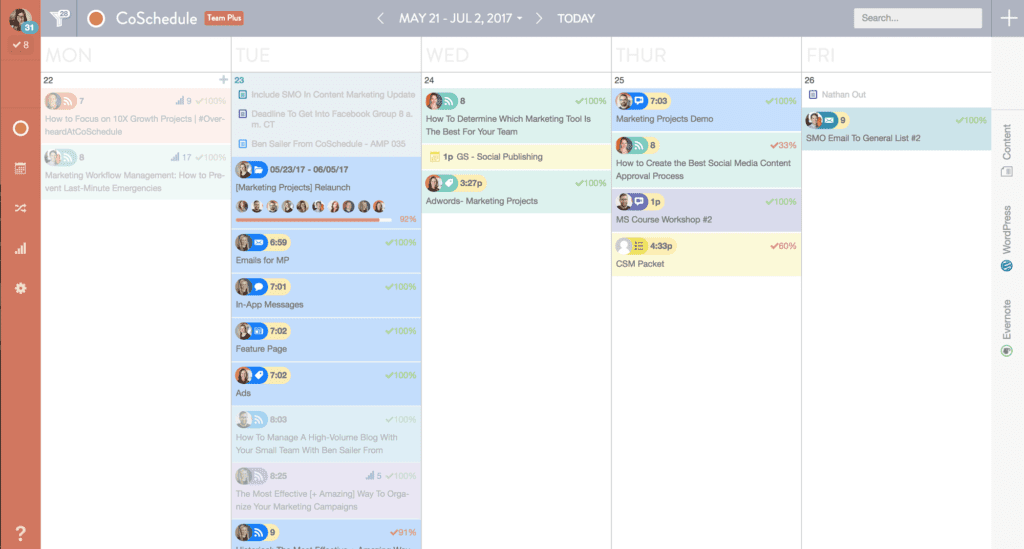
CoSchedule Social Media Management
Looking at the social management aspects of CoSchedule, we’re big fans!
First things first. Right below the Editor in CoSchedule there’s a section where you can start planning your social distribution (again, don’t need another app nor do you even need to go to a different page, it’s all right there)!
Then you can set your content to ‘requeue’. This means once a post is published, it goes to the back of the line and reposts again in the future (you can decide how often).
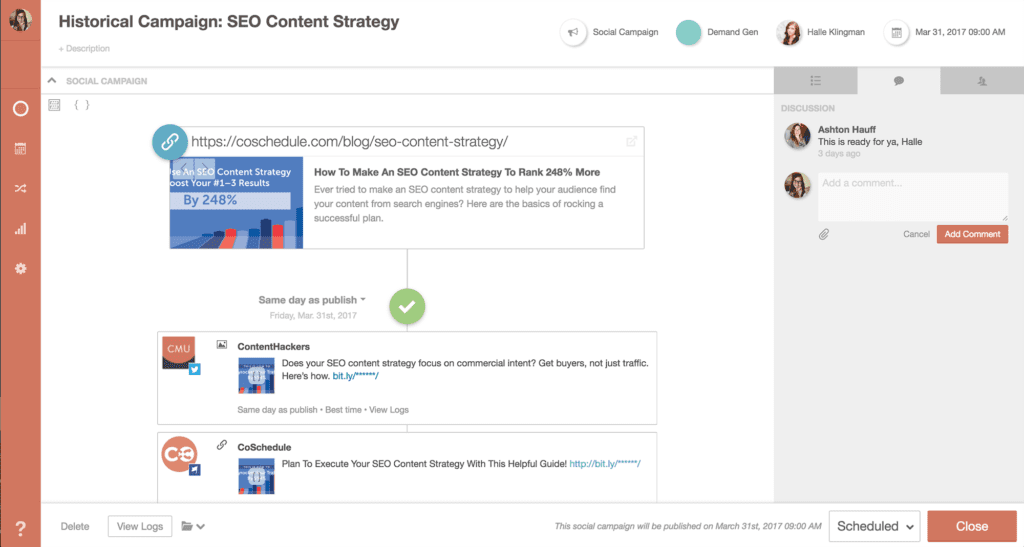
Imagine creating a fully scheduled social campaign for each piece of content, and not having to give it another look. CoSchedule easily allows us to do just that. You can even group certain posts into a content category linked to a specific period of time. For example we’re able to create a category for summer-related content and specific holidays like Christmas!
As a social media management tool, CoSchedule can be used for businesses of all shapes and sizes. Even for solo entrepreneurs this is applicable. Especially applicable since CoSchedule will save you a lot of time and mental energy.
Not only does the Requeue feature keep your social accounts active, but you can use it to automatically republish your best content. Requeue keeps track of what performs well and gets the most engagement!
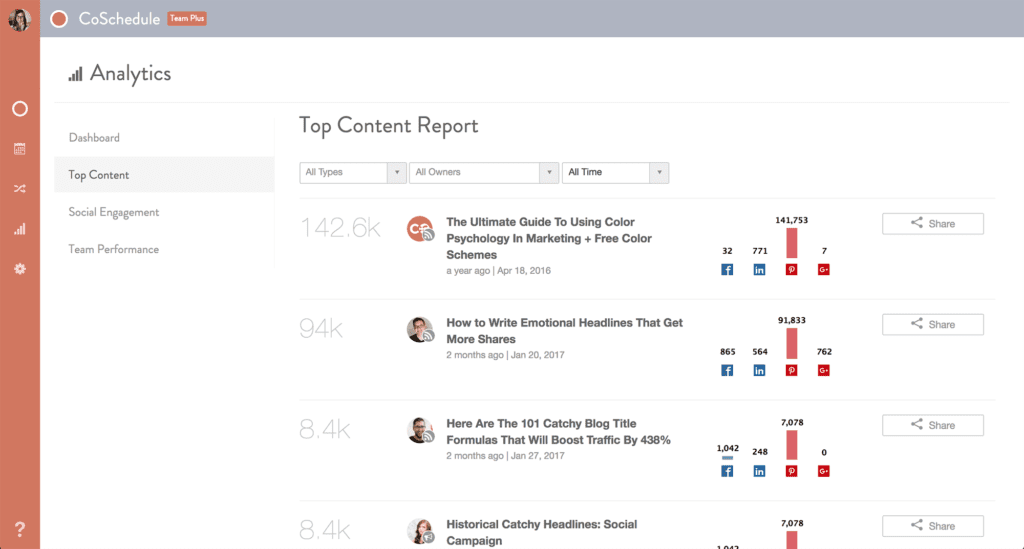
Content calendar, social media scheduling and automation, workflow management AND analytics all in one!
Oh, Analytics? Tell me more!
Keeping it casual… the analytics are awesome! You can see a quick view of the stats right there in your calendar. There’s also an analytics dashboard which shows your top posts (based on engagement).
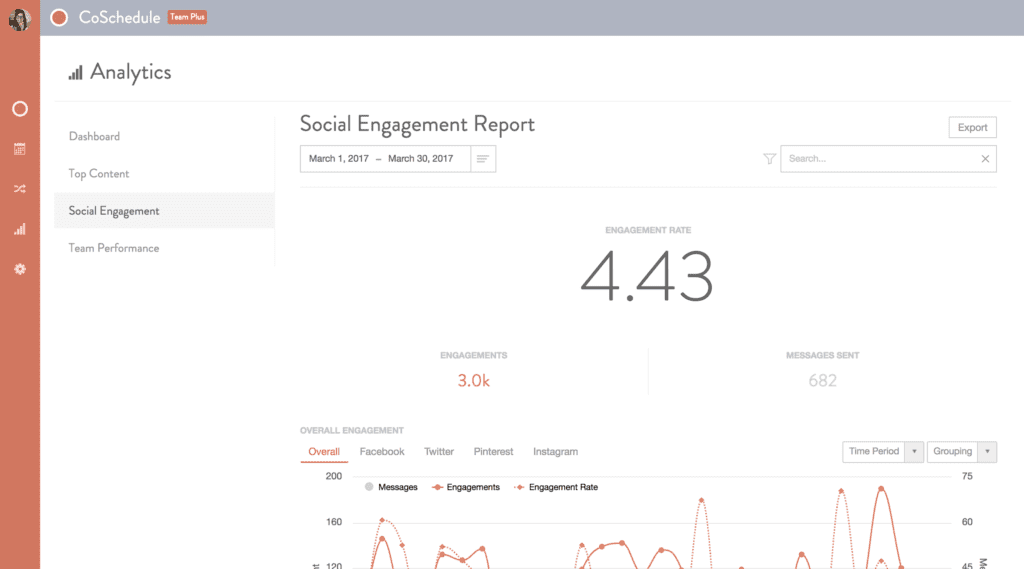
Wishlist For Future Coschedule Updates
If we had to suggest anything for future CoSchedule updates, it would be that there is a Slack integration for notifications.
Slack is sweeping up remote teams and would be a great addition to their current list of integrations.
CoSchedule Pricing
We’ve been through enough tests and trials with other social media tools to know value when we see it.
On our current plan we pay $60 per month + $60 for Requeue (on the annual package), we get 25 social profiles and are able to add up to ten team members to the workflows. Of course we do a lot of content publishing so these are necessary for us, but CoSchedule also offers a super affordable solo marketing packages!
It’s also worth noting that if you get a package, you get the headline analyzer and social media optimizer free. We love playing around with different words in the headline analyzer, seeing how even just one word will likely make a title more appealing!
Our True Motive
We have just really fallen in love with CoSchedule and really wish we had it sooner. It could have saved us hours of time and efficiency, and we want that for you. That’s why we decided to write about it.
Our hope for you is that you won’t have to waste any more precious time using multiple different apps and tools to plan, create and distribute your content, but be as efficient as possible!
Whether you’re a solopreneur, a lone freelancer, a team in one building or a remote team spread across the globe, CoSchedule will be one of your wisest (and easiest) choices.
Try CoSchedule For Free
Enjoy a 14-day free trial* and see how amazing it is for yourself! (This is an affiliate link which means Connected Women may benefit from discounts or referrals that come from this article. We promise that hasn’t influenced the content of this post – we only write about tools that we love.)
—
We are the leaders, activists, innovators, and visionaries – whether in the public eye or behind the scenes
– who are revolutionising the way people think and live. We are #ConnectedWomen.









Sorry, the comment form is closed at this time.