A Secret Agent’s Guide To Using LinkedIn
 Contributed by
Vicki Lew
May 21, 2015
Contributed by
Vicki Lew
May 21, 2015

If you have a LinkedIn account, but only use it for sending and accepting connection invites, or reading some articles, you are missing out!
I love LinkedIn. It is an online platform built solely for professional networking, and it comes with completely legit tools for snooping…Oops, I meant professional intel gathering! This means that you can actively seek out connections on your wish-list, rather than passively waiting for them to come along.
Here’s how you can become a LinkedIn “super-spy” without being creepy:
- Who’s Viewed Your Profile
People are ‘spying’ on you, so ‘spy’ right back! A good ice-breaker would be to thank them for looking at your profile, and ask if there’s anything you can help them with, for example, certain contacts or recommendations. - Look out for “People in your network have new connections” alerts
Your feed shows you the new connections made by your existing contacts. Take the time to check out those profiles. - Take note of posts that were liked/shared/commented on
If your contacts have liked/commented/shared a post from someone else, it would be worth checking out their profile, especially if the post is related to something of your own interest. You could even use the post as an ice-breaker. - Ask to be introduced
Now that you’ve got a list of people you’d like to be connected to, check if they are within your network. Request for the mutual contact to make an introduction; it’s a good idea to mention why you’d like to be connected. This is a ‘warmer’ method of approaching someone, rather than messaging them out of the blue.
- Messaging someone through OpenLink
If the person is outside of your network, fret not. You may still be able to contact them if they are a premium account holders who has opted for OpenLink (indicated by a circle of dots icon), which allows anyone to message them.
I’d also recommend that you post your own articles, or curate content and share them with your network. They really do help your network expand – I’ve gotten more views on my profile and invitations to connect since I got serious with sharing content on LinkedIn.
Connect with me on LinkedIn and follow my feed for more curated content about entrepreneurship, marketing and productivity! If you’ve got any super spy tips, please comment below, or tweet me @iheartbrew.
Visit Brew Creative page to find out more about Vicki Lew’s work.
Images: www.stocksnap.io,
Did you enjoy this post? Please comment, like and share!



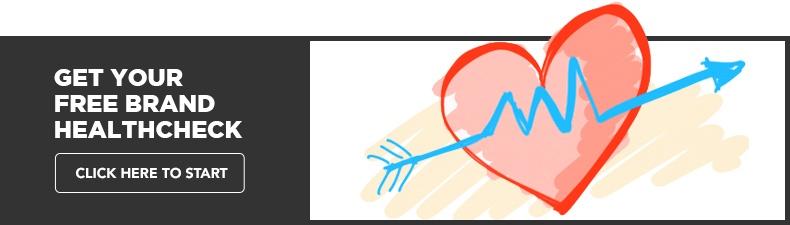







Sorry, the comment form is closed at this time.