Logo Design Files Every Business Should Own
 Contributed by
Vicki Lew
August 4, 2015
Contributed by
Vicki Lew
August 4, 2015

Your business logo goes on everything.
It is applied to the office signage, company stamps, namecards, letterheads, websites, brochures, banners, advertisements, corporate premiums, posters, vehicles, uniforms…, and Tthe list goes on.
Experienced logo designers know to design a logo with this huge range of applications in mind, and supply you with the needed graphic files and formats at the end of the project. When you engage a logo designer, make sure that the files mentioned are part of the project deliverables.
What is a Vector File?
A vector file can be scaled to any size without any loss of quality. They are used mostly for professional printing purposes, such as signage, brochures, large format banners, and vehicle decals. Vector file types are accepted across the printing and design industry, and come as a file extension of:
- .AI
- .EPS
What is a Raster File?
A raster file is made up of pixels and is limited when it comes to resizing your image. You can’t really scale your logos without quality loss, which is why raster files are not the standard when it comes to logo design best practices. They come as a file extension of:
- .JPG
- .PNG
Colour Variations
Your logo design files should come in a range of colour formats, in order to adapt to different usage situations.
Full Colour (CMYK)
This is the industry standard for 4-colour printing at an offset printing press, and it is a must-have.
Pantone Colour (Optional)
Pantone is universal colour code system that’s recognised by designers and printing companies. It is more accurate than CMYK colours when it comes to reproduction of colours in the printing process, but pantone colour printing has a higher production cost. If you are very serious about achieving the exact same colours with every print run, then go with Pantone colour codes.

Black & White
Monotone logos are sometimes needed for things like newspaper advertisements. The above is an example of a monotone logo for our client, R.A.W. Inside Out.
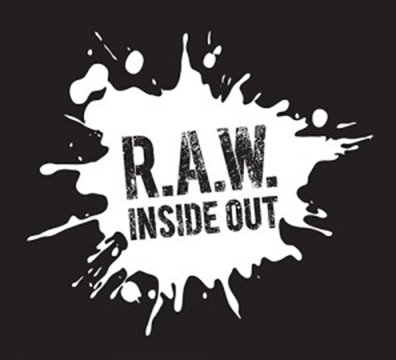
White Only
You will need a white version of the logo for use on coloured or dark backgrounds, to ensure that your logo stands out sufficiently.
In a nutshell
To summarise, you should own the following files for your business logo:
In vector file format:
- CMYK version
- Pantone colour code version
- Black & white/monotone version
- White version
- .AI/.EPS/.PDF
In raster file format
- RGB version
- Black & white/monotone version
- White version (transparent PNG)
- .JPG/.PNG
Cheap logo designers will usually only release raster files like full-colour flattened JPGs and transparent PNGs. This means you will be severely limited when it comes to applying your logo to multiple uses.
Visit Brew Creative page to find out more about Vicki Lew's work.












Sorry, the comment form is closed at this time.